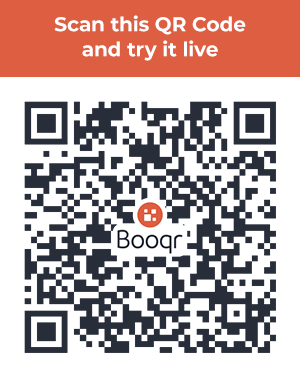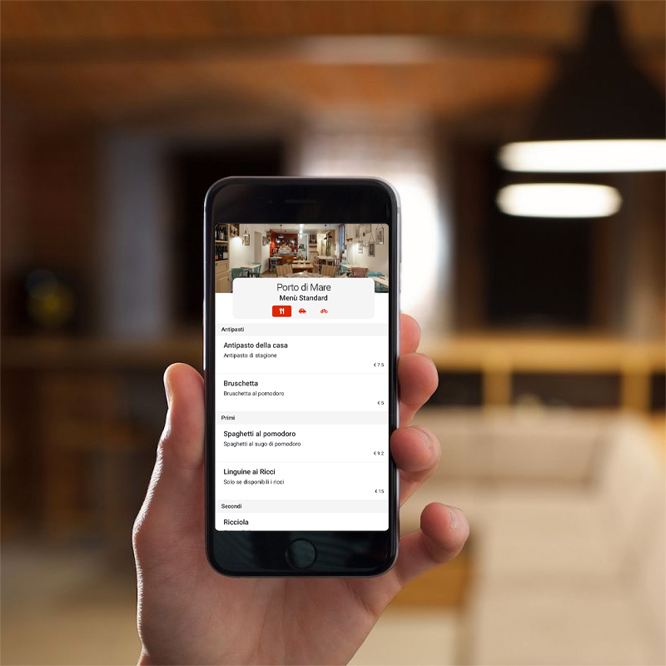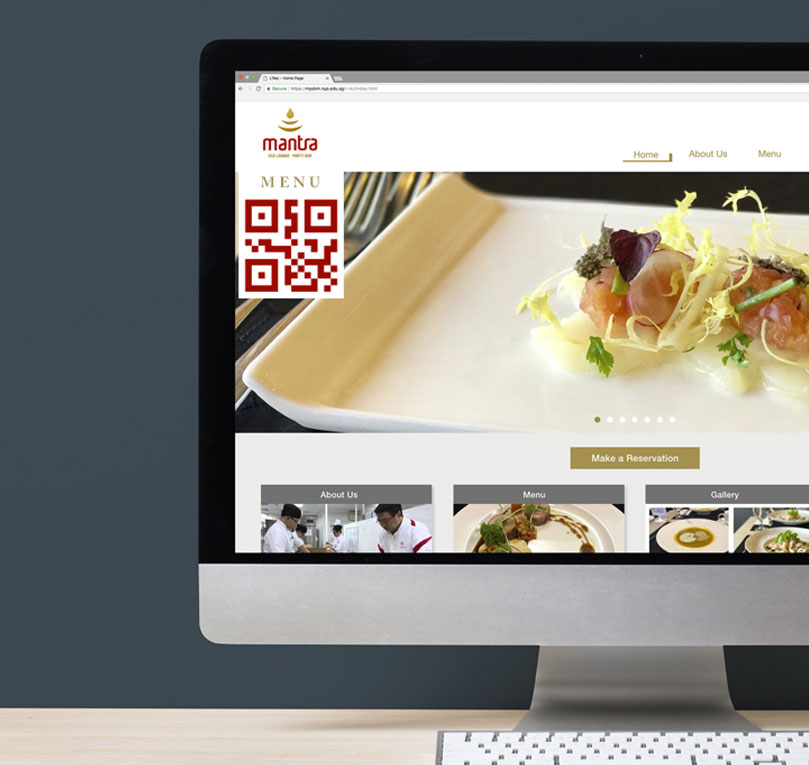Provide the best solution for your customers
Re-start now with Booqr
Create your free digital menu that your guests can browse on their own smartphones or tablets with no need to download any app.
About Booqr
Booqr is a free service for restaurants, cafés, pubs, and whichever place offers a menu to its guests.
Let your customers browse your menu on their personal devices by simply scanning a QR code.
How does it work?
Sign in for free and login into your personal area. Create your own digital menu and generate the QR code in just a few click.
Download and print the QR code, place it on your website, on your social pages and on every table. Share it with your guests via email or WhatsApp. Then customers can scan the QR code simply using their phone camera and have instant access to your menu. Engage your guests with a touchless menu with no need to download any app or register for any services.
Log in or create an account
Do you have a Facebook account?
Log in using email and password
Do you not have an account yet?
It is easy and totally free
Watch the video and find out how to use it.

Why I need Booqr?
it's free
It is totally free for both the restaurant owner and guests who will not have to sign up for any subscription. The restaurant owner can cancel the account at any time.
let everyone know
Send the QR code through e-mail, WhatsApp and Messanger, or share it on your social media channels. Print the QR code on your delivery packages to provide your customers with an environmentally friendly takeaway menu.
nothing to install
With Booqr you do not need to download any app, just sign-up and create your menu.
SAVE MONEY
Cut costs for printing paper menus. Manage, update and modify your digital menu at any time, without limitations or additional costs.
Your menu, everywhere
Whether the QR Code is on your site, shared on social networks or printed on any kind of support, your menu can be anywhere. With Booqr, you just need to frame the code to instantly view the proposals of your restaurant.
Cleanliness
Your customers’ and staff’ safety is a priority for you and our community. Provide your customers with touchless menus to avoid any contacts and make your guests’ experience cleaner and safer.
How can I use it?
Once created, the QR code can be shared in an infinite number of ways.
We suggest you some possible uses.
SHOW IT
Place the QR code just outside your place or on your windows, so that your customers can see the menu before entering
PRINT IT
Customize your deliver packages with the QR code so your customers can easily view the menu when they’re sitting at home debating what to eat.
POST IT
Post the QR code on the home page of your website. Your guests will be able to see it immediately, without browsing through the website pages.
SHARE IT
Share the QR code on your social media pages, send it via email or with any instant messaging app.